This would be the 12th week entry of the resources course. Attending resources class once a week is a new journey for me. Well, thank you Pn Foziah for giving me a lot of input on how to edit picture in the previous lesson. Anyway, this week I have also learnt something additional about the e-book.
This week Pn Foziah started the lesson by showing us some examples of e-books which have been prepared by her and some other seniors. This is done with the aim that it may help us to get clearer ideas on how to make an e-book which is interesting and attractive instead producing a simple one. Firstly, we were shown with the e-book sample which has been prepared by our lecturer. Although it was simple but the idea of inserting voice recording is really good. Apart from that, the technique of using navigator which enables us to move to the next slide and previous slide is also effective as we can navigate it whenever we want. The next sample of the e-book is really interesting. In the particular e-book the creator has inserted a lot of animations, sound effects and colourful pictures in order to make it interesting and attractive.
Besides showing the samples of e-books, Pn Foziah also gave us some tips on what are the things to be concerned in preparing an e-book. Below are some tips on the things that should be considered in preparing a good e-book.
For e-book, there must be:
1) a theme to the story.
2) setting (time and place)
3) plot that shows the conflict, climax and resolution
4) characterization
5) navigational tools to make sure the slides can work properly (can go to next slide and previous slide)
6) pictures must be clear cut and colourful, no different shades or shadows.
7) sound to accompany the e-book reading.
Thank you again madam for helping me to get some clear idea about e-book. Hope it will help me a lot in modifying my e-book look meaningful compared to what I have prepared right now.
Below are some snapshots of my e-book
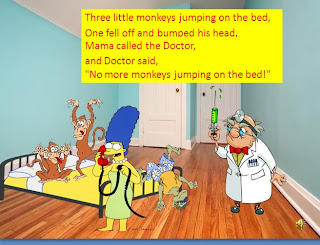
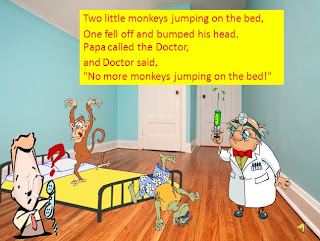
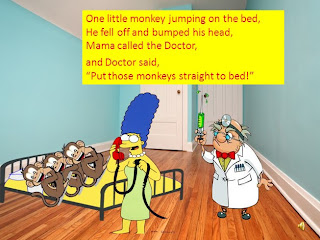
Moreover, before the lesson end we were also given 2 set of modules. The two sets given are the continuous part of the module 2 which is photo editing. Although, the two sets are considered thick; hope I can learn more about the Photoshop and its function. (Reminder for me: Visva, you should finish this before you are getting the next module)
Lastly, we were also shown with some examples of videos which have been edited by Pn Foziah’s friend. Wow…it’s really amazing. I’m actually looking forward to learn about it. Hope I’ll learn more about the photo editing tool in the next module which is on video editing.


No comments:
Post a Comment