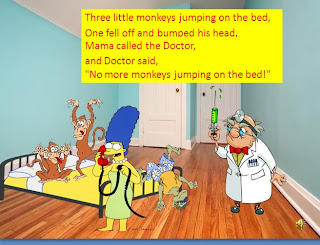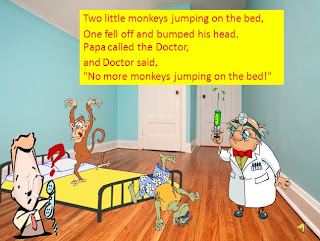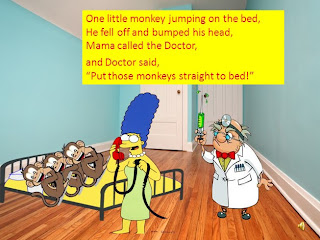1. What do you like about blogging?
I like blogging because it enables me to express or share my thoughts and feelings with others through online system. It also allows me to reflect on the lessons conducted which help me to refer and recall what have been taught in a particular lesson throughout the 14 weeks.
2. What you do not like about blogging?
The organization of the weekly entry would be the difficult part in blogging. We really need to be careful in organizing the pictures and text well as they did not look messy. We also need to resize the picture nicely as the space provided is small. Sometimes, it will take a hard time to organize all those things in a fine order.
3. What have you gained from blogging e.g. Language skills, improved fluency, critical thinking, improved thought processes, technology skills etc. How?
To be frankly, I have improved my language proficiency especially in writing skills. Since we are required to use formal language in the weekly entry; thus, it help me to reduce the use of short form in any other academic writings. Besides this, blogging also helped me to become critical thinker. Here, I really need to think critically in order to make my weekly entries are interesting and outstanding compared to others.
4. What do you like about this course?
The introduction to the variety of software such as Audacity, Sony Vegas, Ulead Video Studio, Photoshop, Photoscape, ACDSee, Nero Wave, Photobucket and so on. These tools are actually really helpful for me to learn about technology tools as well as update myself with current technology development in the 21st century.
5. What you do not like about this course?
The workloads (tutorials) which have be given throughout the 14 weeks.
6. What have you learnt from this course?
I have learnt about how to download software, edit photos, edit videos, edit audios and so on.
7. What have you learnt from this course that you did not expect to?
I have learnt about how to use technological tools effectively in preparing teaching aids for primary school classroom.
8. What have u expected but do not learn from this course?
I thought the course will focus on the two books which have been given to us during the second week. However, we rarely use those two books throughout the 14 weeks.
9. Comments regarding modules:
1. Internet and computing skills
a. What do you like about this module?
Through the module 1 I have learnt about how to download certain software from internet. The step by step given in the module guided me a lot in completing all the tutorials more easily.
b. What do you not like about this module?
There are a lot of tutorials to be covered in this particular module. It was really thick.
c. What do you like about the task given for this module?
It enables to explore more about the module (internet skill).
d. What do you not like about the task given for this module?
There are a lot of tasks to be completed in a short period of time.
e. What are the specific skills that you learn in this module?
I have learnt about how to do web searching and download software, videos and audios.
f. How the skills learnt in this module can help in the making and choosing of teaching aids for the ELT classroom?
It helps me a lot in searching and finding appropriate teaching resources for the primary school classroom.
2. Photo Editing
a. What do you like about this module?
It enables me to edit photos based on my preferences.
b. What do you not like about this module?
The steps are not clear as the print screens are not provided for certain steps in the tutorials given.
c. What do you like about the task given for this module?
I have learnt about how to edit pictures that can be used as effective teaching aids in a primary school classroom.
d. What do you not like about the task given for this module?
The time taken to edit a single photo is long.
e. What are the specific skills that you learn in this module?
I have learnt about how to change brightness, colour, reduce red eyes and blemishes using variety of software such as Photoshop, Photoscape ACDSee and so on.
f. How the skills learnt in this module can help in the making and choosing of teaching aids for the ELT classroom?
It enables me to edit any photos in order to use as teaching aids.
3. Audio Editing Skills
a. What do you like about this module?
It enables me to edit any audio files based on my preferences.
b. What do you not like about this module?
We really need to be careful in selecting correct timing in order edit the audio files.
c. What do you like about the task given for this module?
I can create my own ringtones for my hand phone now.
d. What do you not like about the task given for this module?
There are a lot of tasks to be completed in a short period of time.
e. What are the specific skills that you learn in this module?
I have learnt about how to cut songs, combine two song, how to fade in and fade out and how to reduce noise and so on by exploring this module.
f. How the skills learnt in this module can help in the making and choosing of teaching aids for the ELT classroom?
I can create my own copyright (songs) that can be used as teaching aids in primary school classroom.
4. Video Editing Skills
a. What do you like about this module?
It enables me to edit videos using variety of software.
b. What do you not like about this module?
The time taken to edit a single video file is long.
c. What do you like about the task given for this module?
I can create my own video clip that can be used as teaching aids in primary school classroom
d. What do you not like about the task given for this module?
There are a lot of tasks to be completed in a short time.
e. What are the specific skills that you learn in this module?
I have learnt about how to extract audio from video, picture from video, video clip from video (mute mode) as well as to create my own video clip.
f. How the skills learnt in this module can help in the making and choosing of teaching aids for the ELT classroom?
It help me to prepare or create my own video clip that can be used as teaching aids based on the lesson or topic in a primary school classroom.
5. Software for ELT
a. What do you like about this module?
The module helps me to create my own business card, banner, brochure, advertisement, flyer and so on by referring to the module.
b. What do you not like about this module?
----
c. What do you like about the task given for this module?
I can create by own teaching aids using Microsoft Publisher
d. What do you not like about the task given for this module?
There are a lot of tasks to be completed in a group of four.
e. What are the specific skills that you learn in this module?
I have learnt about how to create business card, banner, brochure, advertisement, flyer and so on.
f. How the skills learnt in this module can help in the making and choosing of teaching aids for the ELT classroom?
I can create my own teaching aids based on the lesson or topic of the primary school classroom.
10. If you can change anything about this course, state what is and elaborate?
- Give enough time to complete the all modules as well as the tutorials (tasks).
- Reduce the workload (tasks) given for every module.
- Make sure all the steps in the modules are clear with print screens.
On a scale of 1 – 10, please rate your computing and technological skills for both before and after undergoing the course.
Before 4
After 8